Since voting isn't available in my country, I'm going to do a quick tutorial on how we can use VPN to vote on other stated countries.
Even if your country is one of the countries in the list, you can also use VPN to vote for others.
Let's gather once again to vote for INFINITE. (ง ͠° ͟ل͜ ͡°)ง
I'm sorry, I can't do a tutorial for Android users. T-T
IOS Users:
VPN for IOS Users, are a bit different from Android, but no worries! I'll guide you through. :)
Tutorial Video: https://www.youtube.com/watch?v=1mk5N5pCj7Y&feature=youtu.be
Step 1:
1. Download "OpenVPN connect" in your App Store
Download link: https://apps.apple.com/us/app/openvpn-connect/id590379981
Step 2:
When you open the App, it looks something like this
1. click onto "OVPN Profile"
Step 3:
Once you click in, it will look something like this
Step 4:
Note: Don't close the App!
1. Open a new browser, and key in: vpngate.net, it will look like this:
Step 5:
Zoom in and look for the countries that you want.
(Korea / Malaysia / Philippines / Taiwan / Thailand / Vietnam / China / Hongkong / Indonesia / Japan, not all are available, do check the list from the website)
Step 6:
1. Scroll to the back and click onto: Open VPN Config File
2. Once you clicked on this, it will look like this
3. Next, you click onto: Open in "OpenVPN"
Step 7:
Next, once you're done with opening it in "OpenVPN", you will be leaded to this page (refer to the image)1. click onto "ADD"
Step 8 (last step!):
after adding it into your OVPN Profile, you can now switch it on. :)
How do you check if you have followed the steps correctly or your VPN is working?
- Try voting for other countries, if they allow you to cast your votes, mean your VPN is working correctly.
I have tried it myself with both Malaysia & Korea~ both works fine for me! :)


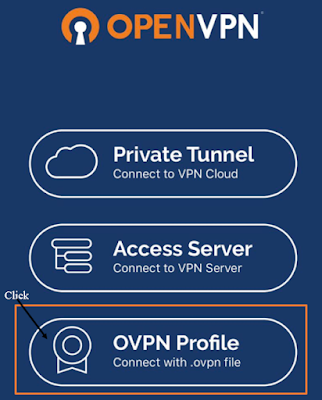






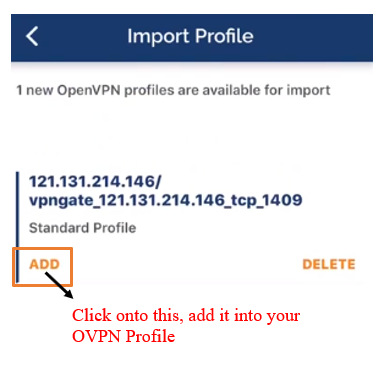




No comments:
Post a Comment